I've created two separate covers for my boxed set since iBooks doesn't accept 3D covers. I don't like the flat cover for a boxed set because the titles just have to be placed randomly on the front and it doesn't look like you have several stories in there.
So how do you go about creating covers? It took several hours for me to figure out what I was doing but I've got it down to a small science now.
First, open your publisher program (this is only for Microsoft Publisher as I don't know much about the other cover designer programs); open a new blank document. It almost looks like a Word document but it's not. Publisher was designed to be a picture tool. If you have a picture you already are wanting to use for your cover, open it. Once opened, you can stretch it to fit the page or make it whatever size you want it to be. Add your text boxes (there is a tool on the home page that says "draw text box"; play around with your fonts, sizes, colors, until you get the look you want. After you are satisfied with your text boxes, click off to the side of the page so no one particular item is highlighted. Go to you home page and click on select (the drop down will ask if you want to select all objects or another choice); click on select all objects and then the box to the left of where the select button has a group, ungroup selection. Click on group. What this does is fuse all the items to make it one picture. Right click on your picture and click on the line that says "save as picture". Name your picture and go to the drop down menu below and save it as a JPEG file or whatever type is accepted where you are publishing your books. Usually JPEG files are the most accepted, so it's pretty safe to save them all as JPEG files.
Now, open a new blank document. Insert a template for a 3D book. These are the two I've used for the covers I've created:
The boxed set obviously because I had four stories I combined into one. The other because I was just playing around with single story covers.
After you pull up your template, then go back to insert and recall the picture you created of the cover. Stretch it so that it matches the bottom and one or two of the "page" side corners. Go to picture effects and scroll to the 3D section, play around to see which fits the angle of the book. For the single story book, the perspective left works well. Once it slants to the 3D look, adjust your picture until all the edges and corners line up. Again, go to the select all objects and group them together and then save that file as your 3D cover.
Once you play around with your Publisher program and have the templates, you can do any cover you already have on file as a 3D cover.
The boxed set is a bit different in that you have to do text boxes and turn them so they are like the spine and this was my first attempt at the 3D covers and it took me a few hours to get what I wanted.
My final 3D cover for the boxed set:
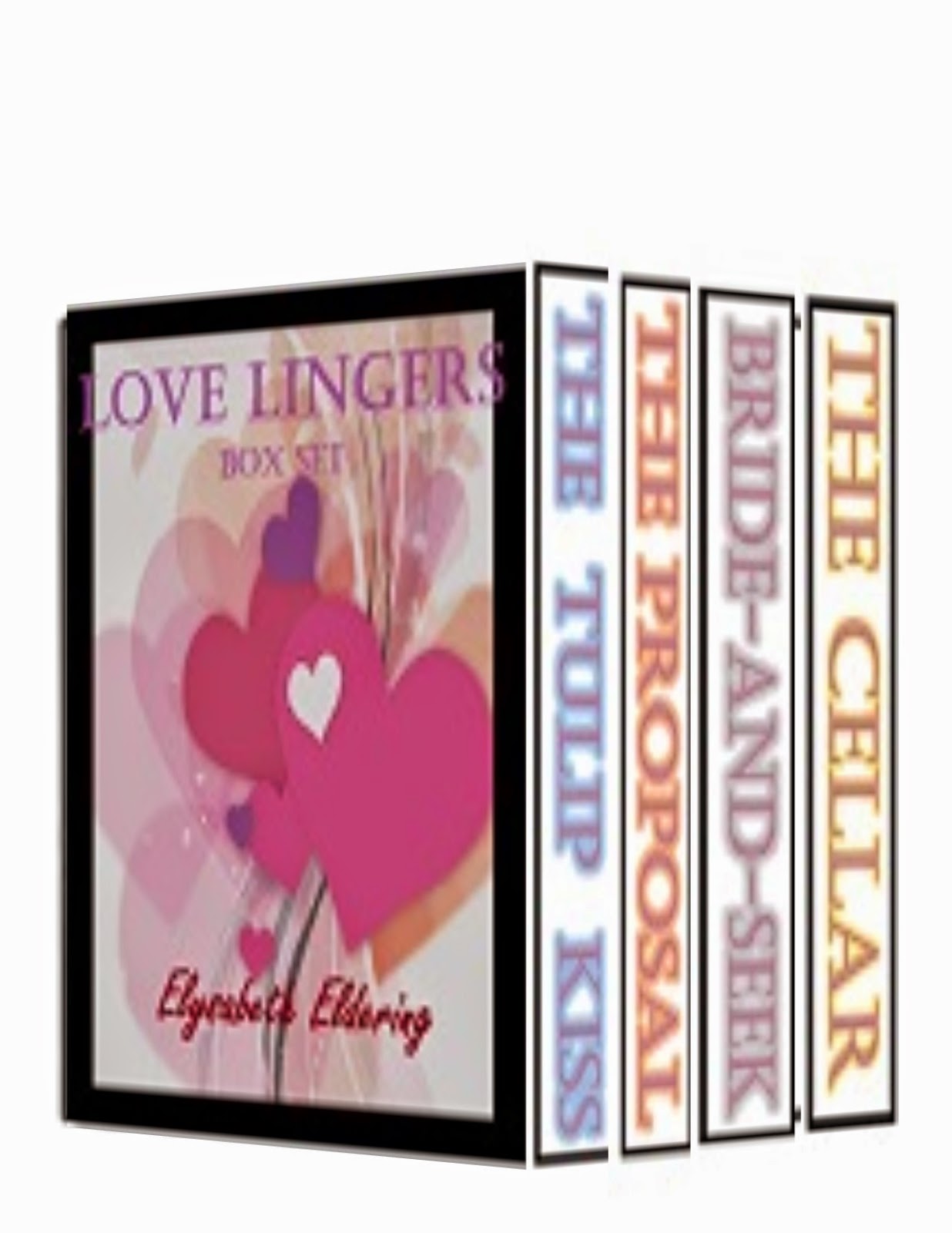
But because iBooks doesn't like 3D Covers, I had to go with this:
For my Zombies story, again - no 3D for iBooks so everyone but kindle has a flat cover and kindle gets the 3D cover.
Same picture just added to the book template to give it that 3D look.
After I created these two covers, I then decided to take my previously created covers and came up with the following:
That is how to use publisher to create your own 3D Covers. Hope you enjoyed this article and if you have any questions, please leave a comment and I'll try to answer them as best as I can.
--------------------------
Elysabeth Eldering
Elysabeth's Blog
Elysabeth's email











