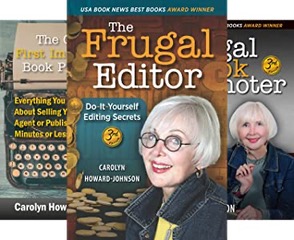Contributed by Margot Conor
The fast-growing industry of books on audio has become a compelling reason to go that extra distance as an author and take advantage of this burgeoning market. In 2022 1.82 billion was generated through audio book sales in the United States. This was almost a 4% increase from the previous year. Over five years, sales increased by 50%. In 2023 there were around sixty-five million sales in the United States alone.
It is encouraging to see that people who may not have time to sit down and read a book are still interested in the stories we write and happy to engage on a different platform.
So, if you have published a book and want to make an audio version, how do you get started?
First, you need to decide if you want to make it yourself or not. Let's explore the options…
Audiobook Production Company:
All technical aspects and quality control remains in the hands of industry professionals. Check out platforms like Fiver and Upwork to find an audiobook producer. There you will find audio engineers, editors, and producers who can record, mix, and master your audiobook.
For a production company to do this for you, plan on spending $2,500 and $3,750 for a five-hour book. That breaks down to about $500 to $750 per finished hour of audiobook content.
If you are asking yourself now if you can recoup those costs? The answer is most likely you can do so with an audiobook better than with any other format.
How To Course: By Derek Doepker $497
I happened to watch a presentation by Derek Doepker during the Get Published Summit and it WOW’d me. In his Audiobooks Made Easy course, he gives detailed advice which convinced me he knew how to save us all a lot of money. His course is designed for people who are total technophobes.
For less than it would cost to hire a narrator, you can learn how to make all your own audiobooks. Derek will remove any worries or concerns you might have with this simple step-by-step guide, so you proceed with confidence.
If you’d like to learn more, his sales page is https://audiobooksmadeeasy.com (this is not an affiliate link)
Self-Made:
Making the product and narrating the story are two different things. Choosing to save money by setting up a space and getting equipment is only part of the process. You may choose to read it in your voice, or you might want to get someone to read it for you.
The person who reads should be enthusiastic and express the proper mood for your story. They should be able to read out loud in an engaging voice, switch between tones, use different accents, and represent unique character voices. They need to pause in the right places to give breadth to the story or to add dramatic effect.
Some authors hire several voices to represent different characters. But, if you can do all of that yourself, then you will save a lot of money.
A pro will cost you around $200 an hour. Some narrators are willing to split royalties with you in payment.
SOURCE MATERIAL YOU’LL NEED
This is an auditory experience. Do not include descriptions of visual illustrations. Remove any call-to-action sentences like Click Here in your front or back matter.
Recording and Editing Software: Audio recording software is a user interface that records sounds, manipulates what you record, and mixes the audio input. It will also generate audio files. It acts as a digital workstation.
Cost considerations: Equipment, hiring a narrator (if you choose to), and promotion.
Time: Recording an hour of your story will take up to three hours to record. Especially when you’re first getting comfortable with the process. Plan to record in stages, so you can start fresh and fully attentive during each session.
If you hire a professional, they will most often record it on their own, and send it to you.
Computer: You will need a computer that has enough RAM. At least 16 GB. The operating system needs to support your recording software and the plugins for editing and mastering your audio recordings.
Make sure it runs silent, no fan noise!
Microphone: You will need either a USB or XLR type.
USB is your plug-in and play option. It is better than a built-in Mic on your computer, but the sound quality is not as good as the XLR.
XLR mics are the professional recording standard. You will get a clearer sound and you can also use them for a podcast if you choose to do that at some point.
Headphones: You will need to use headphones when you edit and master your audiobook, it will cost you at least $100 for a good set. Get studio quality closed-back headphones.
PROGRAMS FOR RECORDING YOUR AUDIOBOOK
Audacity: https://www.audacityteam.org/
This is a free, open-source program.
(Please copy and paste the rest of the links in this article.)
ProTools: https://www.avid.com/pro-tools/
This is subscription based.
Reaper: https://www.reaper.fm/
This is licensed based and suitable for most Authors’ needs.
StudioOne: https://www.presonus.com/en-US/studio-one.html
A basic version costs $99.95, the pro version is $399.95.
Twisted Wave: https://twistedwave.com/
Licensed based.
AI VOICE GENERATION
Speachelo: https://speechelo.com/
The normal price is $97, but they often run sales as low as $37.
You buy the software at a one-time cost that you can use for all your projects. It will transform any text into a human-sounding voiceover.
These voices have gotten very sophisticated, but they still don’t always get the inflections right. They have multiple English-speaking voices both male and female and also many other languages.
Revoicer: https://revoicer.com/
One time cost of $135, sometimes reduced to $67.
It’s downloadable software and advertises to be the first AI generation voiceover to add emotion and it gives you eleven different options for the mood that you want the voices to display.
They also can clone your voice, so you can use it to narrate your books. That is pretty impressive.
To be honest I was shocked at the quality of this option when I listened to the sample voices on their website. With a 15-second sample of your voice, they can produce a clone in one minute and it is considered your intellectual property.
OTHER ELEMENTS TO CONSIDER
Cover Art:
The cover art for audiobooks needs to meet specific formatting requirements. These include a JPG file no larger than 5 MB, with a pixel resolution of 2400 x 2400.
It is very important to have your book covers professionally done. If you are on a tight budget, try using a company like 100 Covers. Or look on Fiver for a designer.
Copyright:
There is a misconception that is popular among authors that as soon as you write something you own undisputable rights to your intellectual property. That was once the case, but no longer. We live in a litigious country, and recent court cases made that claim invalid.
It doesn’t take that long, and it isn’t too costly to protect yourself by filing for a legal copyright.
Distribution:
Choosing the company that works best for you is a matter of deciding which platform will serve your interests best. See some of the options listed below.
You can also choose to sell your audiobook on your website and bypass a distribution company.
Monetization:
If you choose a large audiobook distributor, they will automatically monetize your work. In most cases, they will take their cut for that service and pay you a percentage of the royalties.
Some suggestions include: Offer memberships, sell adverts, or solicit sponsorships, sell merchandise, make a paid online course, use third-party platforms in addition to your website, and offer affiliate links. All of these options work best if you have a fan base established.
Promotion:
The same is true about self-promotion. It is a big topic with a lot of options. If you plan to self-publish your books, you need to spend at least 50% of your time marketing them. There are some great marketing summits available for authors. Take the time to educate yourself on the options, it will make a big difference in your success.
DISTRIBUTION COMPANIES
Always read the Terms of Service
Findaway: https://www.findawayvoices.com/
Findaway Voices by Spotify is one of the world's largest audiobook distributors. Open an account, upload your audiobook, and distribute it, all for free. You keep 100% of your royalties on Spotify and 80% everywhere else.
Authors Republic: https://www.authorsrepublic.com/
This is a global network for new and well-known authors that is not owned by a retailer, so you are not limited to select channels.
This independence, and their established global distribution network gives you the ability to earn more than would be possible under an exclusive agreement. There are no administration fees or sneaky percentage cuts.
You earn 70% of royalties earned by your audiobook across over 50 channels, including major distributors—such as Amazon, Audible, Apple, Audiobooks.com, Spotify, and Google—plus library channels, streaming services, and niche startups.
Corsix: https://corsix.com/
This is a site to start your own channel. They have a Drag and Drop editor, (coding knowledge is unnecessary). You can publish all content types, audiobooks, videos, blogs, and podcasts. You can also customize your brand domain by adding your logo, changing the colors and fonts.
You can create courses too. It has free and per month packages.
PublishDrive: https://publishdrive.com/
This is one of Apple Books' preferred providers. If you publish your ebooks with them, you can easily convert them into audiobooks using Apple Digital Narration.
They have the widest worldwide distribution network. One-Click distribution to all stores. Built-in analytics and sales reports. Royalty management. Marketing and promotional tools. Bulk import.
Audible: https://www.audible.com/
This Amazon owned audiobooks platform distributes audiobooks to North America, Europe, Asia & Pacific Countries.
The subscription model and à la carte purchases on Audible offer revenue streams that can complement traditional book sales.
ACX: https://www.acx.com/
ACX, is the acronym for Amazon’s Audiobooks Creation Exchange. This is the hub for the creation of audio books that will appear on Audible, the Amazon owned audiobooks platform. Audiobooks uploaded to ACX will be sold on Audible, Amazon and Apple iTunes.
SUMMING IT UP
If you’re thinking about turning your book into an audiobook, the information in this article should help on your journey.
ABOUT THE AUTHOR
Margot Conor has been writing for as long as she can remember, but it wasn't until the COVID lock-down that she had enough time to dedicate to the craft and bring something to completion. Having finished her first novel, she went through the grueling two-year process of editing. Now she has jumped into the author's world with both feet. She's preparing to debut her first novel, which means learning how to promote it. The last year has been spent attending many writing retreats, seminars, and writers' events. She also listened to presentations specifically on the topic of publishing and book marketing. She will be sharing what she learns with the reader.
Learn more about Margot at https://margotconor.com/