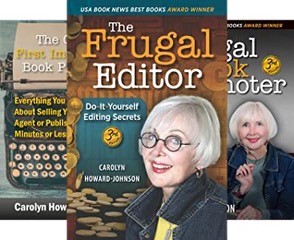Writing, publishing, book marketing, all offered by experienced authors, writers, and marketers
Five Great Little Tips Directly from "The Frugal Editor"
Do You Have a Side Hustle?
By Terry Whalin @terrywhalin
Do you have a side hustle? Almost every writer has one but maybe you aren’t calling it a side hustle. I’m talking about something you do on the side apart from your main writing. Last month I encouraged every author to have a safety net. In this article, I want to give some ideas about various paths to diversity your income stream and begin a side hustle. Sometimes the side hustle will take over your main task.
Here’s why you need to read my advice and get ideas for your own life: I have not had a full-time job with a regular salary for decades. Within the publishing community I have fulfilled various roles: acquisitions editor, writer, author, co-author/ collaborator/ ghostwriter, internet marketer, teacher at conferences, and many others. Whichever role I’m taking at a particular time interacting with you, the bottom-line is I am an independent contractor with diverse ways of making income. It is nothing steady and a lot like the up and downs of riding a rollercoaster. Yet I also compare it to a monthly walk of faith.
Decades ago, for 17 years I was a missionary with Wycliffe Bible Translators. During this period, I raised my own financial support through monthly donations from individuals and a few churches. Through the years, I saw many times the Lord provided in unusual ways—and this process continues during my life as a writer. Admittedly there are some tests of my faith experiences, but I can tell you God has been faithful to provide through my work and writing.
The Role of Non-paying Writing
You may read my writing here, or on my blog, The Writing Life (subscribe to it via email here), book reviews on Amazon and Goodreads, my social media posts and other writing. The bulk of this writing earns zero income. Why do it? For the exposure, the marketing and other reasons. Podcasts, radio interviews, etc. are all about exposure to my free information and lead magnets where readers sign up for my email list. The statistics have proven that someone has to hear about your book at least seven times before they buy it. These nonpaying markets are about exposure which sometimes leads to other writing opportunities.
Ideas for Multiple Income Streams
In the information below, I’m going to give a number of different possible ideas and resources. Whatever you write, look at these opportunities as side ventures that you can do in addition to your main writing task. At times these side hustles will become your predominate task for a day or several days. From my experience, the more diversity you can add into this mixture, the better. The first chapter of Jumpstart Your Publishing Dreams (which I originally self-published) includes a detailed list of different types of writing. Here’s the link (a 29-page PDF) for you to look at the variety of writing tasks and try some of these for your writing.
Here’s nine different ways to get you started (Please copy and paste URLs that are not hyperlinked into your browser.):
1. Write and sell your own books. In this teleseminar, I give about a dozen different ways to make money with your books.
2. Edit books for others. Some people have made a consistent career editing books for others.
3. Earn Affiliate Income. I give the details and a free ebook about how to make money with affiliate income (http://www.right-writing.com/makemoney.html?unique=15872190210738811).
4. Create Online courses. Creating book proposals is one of my areas of expertise and I created an online course: https://www.writeabookproposal.com/
5. Speak at events online and in person To get these opportunities, you have to pitch directors and other leaders.
6. Write Work-Made-For-Hire Projects (Learn more at http://terrywhalin.blogspot.com/2020/08/five-reasons-to-write-work-made-for-hire.html.) Many writers resist such projects but they are great for cash flow and consistent work.
7. Ghostwriting/ Collaboration. Many writers only want to write their own books but there are an infinite number of stories to write for others.
8. What do you teach? I have an inexpensive program to teach you the details. Also, a free teleseminar on how to get more mileage from your content.
9. Magazine writing to high paying markets. Some writers have stopped writing articles because the Christian market doesn’t pay much for them. In the general market many publications pay $1 per word or more—and you can write for them.
Find Your Side Hustle
Throughout this article, I’ve included website links to audios and other resources. First, save this article, then follow each link and explore it for your writing. Then take consistent action on the side hustles that make sense to you and get started. If you write fiction, consider writing nonfiction. If you write nonfiction, consider adding fiction to your mixture. The possibilities and opportunities are endless, but you have to open the door and get started.
A Search for the Best Writing App
Contributed by Margot Conor
I started looking for alternative platforms for my creative writing process. Moving all my projects is a daunting thought. I’ve written everything in MS Word since I first got a computer. I have many unfinished manuscripts and short stories. This also means they have been written in various renditions of Word.
I’ve recently realized that it is not easy to move Word documents into other programs. Word has hidden coding that gets messed up when transferring. Both personal data and field codes. Which is a pain in the neck to deal with if you want to format your book for publication in a different program.
If you use Word and want to share pages of your manuscript or short stories written in Microsoft Word with colleagues, agents, or publishers it's a good idea to review the document for this hidden data or personal information and remove it. Copying content from Word and pasting it into other programs often does not convert, and shows up as garbled text.
MS Word 365 is also expensive. It will cost you $159.99 to install (at the time of this article). No doubt that the price will increase. You can only install it on one machine. Files written in new versions don’t play well with older versions.
Microsoft Word files are considerably larger than text files. Some people have complained that the interface is too challenging to learn and there are too many options: Most people only use 50% of the offered tools because of the complexity of the system. I can attest to that.
Finally, a big downside for authors, that it’s not compatible with EPub or Mobi.
I was surprised to learn there are open-source alternatives to Word. For those of you who are familiar with all the ins and outs of Word but want something more affordable, I found two Open-Source options that are like MS Word. They are available in other languages too. Both are free and can basically do everything Word can do.
However, I don’t plan to use them because they are not compatible with EPub or Mobi. In some cases, there is a workaround by getting extensions. But I am not very tech-savvy to begin with and I’m not interested in complicating my process.
These are two WordMS alternatives:
Apache Open Office: https://www.openoffice.org/
Has an extension: Writer2ePub: https://extensions.openoffice.org/en/project/writer2epub
Libre Office: https://www.libreoffice.org/
Here is the point of realization, MS Word and alternative programs like it, were created for office use, and they are not the best tools for an author. My goal is to find the most advantageous place to create stories and novels. So, then, I asked myself… if MSWord and its alternatives are not the best platform for an author, where should I be creating?
This led me to my writer's groups to ask what programs they use. I will share my discoveries and my research here. There are now some very sophisticated alternatives designed specifically for writers, which I found encouraging.
Scrivener App:
- Cost: Scrivener offers a 30-day free trial to let you explore the features and find out if it’s right for you.
The full version for Windows or Mac OS costs $59.99. There’s an educational license for students and academics for $50.99.
- Helps you organize long writing projects such as novels, nonfiction books, academic papers, and even scripts.
- Simplifies Editing is an essential part of any writing project. Scrivener has many tools to help you edit more efficiently whether it’s correcting simple errors or restructuring entire sections and chapters.
- Helps you clarify your ideas and plan your manuscript. Scrivener’s folders and subfolders help you arrange and rearrange the various parts of your writing project.
- Formatting for screenwriters. You easily format your screenplay so you can focus on the essential elements of character, dialogue, and action.
- Features for academic and nonfiction writers. It has features such as footnotes, references, and a bibliography correctly formatted. Scrivener provides templates for writing in styles such as APA and MLA so you can focus on your writing.
- Tools for exporting and publishing. Scrivener integrates with many formats so you can export to Microsoft Word, Open Office, RTF Final Draft (for screenplays), PDF, and more.
- For Editing it lets you track word frequency. Allows you to color code to label characters, POV topics, or any other specific category you need.
- It does bookmarking, tracks your progress, has a compile tool so you can take sections from different documents into one document.
- Formatting lets you quickly change fonts, headings, block text, and titles.
- Has a metadata feature to add dates, lists, and other data to track important issues.
- I can do a split screen for an easy view of two sections of your book.
- Compatible with EPub.
AutoCrit:
The monthly subscription is $30 and the annual is $297. A lifetime subscription is only offered occasionally.
I’ve praised AutoCrit in previous articles, so I am not going to go into too much detail here about how it works. What I can tell you is that the 2.0 version went from a simple editing platform to a full-on writers' community. You can now write your entire novel on your Writer’s Desk in the app. They have a header that looks a lot like MS Word but is easier to use.
- In addition, there is a whole system built-in to edit and restructure whatever you write. There are digital notes and note boards if you are a plotter or just want to keep track of some details.
I have a lifetime pro membership which gives me access to clubs and other special features. They also have courses and other perks if you are a paid member. And it is affordable. I went from a monthly payment plan to yearly, and then jumped on the chance for a lifetime membership when they switched to 2.0.
- With the new version, they have a voice reader with eleven voice options. This is handy for catching mistakes in your text which you might otherwise overlook.
- They offer Zoom courses on the craft of writing and give their members a lot of personal attention. They will do first-chapter critiques and feedback on your pitch to agents. (These are for an additional fee, but it is reasonable.)
I have to say, however, that the free version is very limited. A budget-limited young writer I suggested it to showed me how all the great things I told her about were not accessible to her in the free option.
While I haven't felt like writing there, I do use it for editing, and love it. Honestly, I should have transitioned fully to AutoCrit for writing, considering I’ve already paid for it. I can’t explain my reluctance.
Pro Writing Aid:
Cost is $20 a month, $120 per year, or you can get their lifetime subscription for $399.
- The free version offers many features, but the word count is limited to only 500 words at a time.
- You can select your document type. Fiction writers can choose from various genres, such as fantasy, historical, or contemporary. You can also analyze your writing against other famous authors.
- They check your grammar, give you feedback on your style issues, pacing, cliches, overused words, sensory details, and more.
- A big plus is that you can download it to your desktop so you’re not limited to on-line use.
- It offers writing reports, such as diction, which looks for vague words, transitions, and alliteration.
- There are no writing clubs or classes or other services.
Story Planner: https://www.storyplanner.com/
- This is an extensive writer’s app designed to help you organize what you write from the synopsis to the structure of your story. It outlines the scenes, locations, and characters.
- There are synchronization issues that some authors have complained about, and it can also be slow to render. This is an app best suited to plotters who like to outline everything.
I was not impressed with their website, mainly because there was no breakdown of what they offer in each type of account. It only says that the premium starts at $15 for three months. But nothing about what comes after that, and you must commit without knowing. I personally do not like the lack of transparency.
Campfire: https://www.campfirewriting.com/
A paid subscription is $14 a month or $140 yearly (with 2 free months).
The artist in me is attracted to this app. First of all, the design is just beautiful, and you can customize everything.
- You can add photos or illustrations to your character bios, and make interactive maps. The layout is great, making it possible to reference your notes while you write. You can do collaborative projects too.
- With the free tier, you get access to all worldbuilding tools, collaboration, unlimited storage, and some tutorials.
- You can export to EPub and other formats.
- With a paid subscription you get unlimited elements and you can edit any element.
Hemingway Desktop App: https://hemingwayapp.com/
They took an interesting approach. They use different colored highlighting to point out where things need improving. Blue for adverbs, green for passive voice, pink highlights a phrase that could have a simpler alternative, yellow are sentences that are hard to read, and orange for very hard to read. There is a simple header with a few options.
This is a simple app that could be very useful to writers who are learning their craft.
It seems to only be available in a beta version, but there is a waitlist to use it.
OmmWriter: https://ommwriter.com/
Cost is only $6.11 to download to your desktop.
Their premise is simplicity. They provide the ideal setting for you to concentrate and just focus on your writing. They take the minimalist approach to design, with only basic functions required for writing. Simple upload and download buttons.
- Other selections include typeface, backgrounds, and sound elements. It opens into full-screen mode so nothing disrupts your creative flow.
- The environments are meant to transport you to a natural setting with the sounds of nature. There are various music options and audio tracks.
- One cute thing they do is add keyboard sounds when you type, one is like an old fashion typewriter. I love everything about this app. It is just a beautiful design with a fresh take on what a writer needs.
I hope this gives you some ideas of what's out there and what you'd like in your writing program.
ABOUT THE AUTHOR
Margot Conor has been writing for as long as she can remember, but it wasn't until the COVID lock-down that she had enough time to dedicate to the craft and bring something to completion. Having finished her first novel, she went through the grueling two-year process of editing. Now she has jumped into the author's world with both feet. She's preparing to debut her first novel, which means learning how to promote it. The last year has been spent attending many writing retreats, seminars, and writers' events. She also listened to presentations specifically on the topic of publishing and book marketing. She will be sharing what she learns with the reader.
You can learn more about Margot and her writing at her Facebook page: https://www.facebook.com/margotconor/
Does Your Story Go Up and Down, And All Around?
By Karen Cioffi, Children's Writer
I’ve noticed that people who want to write a story, but are new to the arena, don’t understand what’s involved in writing a good story.
I’ve seen lots of drafts that are cute, but they have no story arc or character arc. They’re a series of related events or incidents … they’re not a full story.
Another thing, sometimes along with these story ideas that don’t have a story arc, a lot of new authors don’t want to make their characters real, especially the protagonist.
A story and its characters should have ups and downs, ins and outs. It shouldn't be a steady ride or read. It should be like the horse on a carousel that doesn't move aside from going round and round.
First let’s touch on what makes a full story arc.
The very first thing is your protagonist needs a big problem. Something that needs to be overcome.
Here are a couple of examples of a problem that needs to be overcome:
• Maybe Rafael is being bullied at school.
• Maybe Sophia just got a new bike and was told not to leave it alone anywhere. She leaves it unattended at the park and it’s stolen.
• Maybe Rick is the kid who no one chooses for their team and he’s getting very upset about it.
• Maybe Lisa moved to a new neighborhood and has to start a new school. She’s anxious over all the changes.
After the problem has been established, the main character (MC) needs to try to figure out how to overcome the problem.
But as life isn’t smooth, the MC can’t overcome the problem in one attempt.
The protagonist needs to struggle to reach the goal. He needs to try a couple of things and fail and become deflated before he finally comes up with a plan that leads to success.
Along with the MC succeeding, there must be some kind of growth.
• Maybe, he learns he’s not the person he thought he was, like with Wang in Walking Through Walls.
• Maybe she learns compassion.
• Maybe he learns that winning isn’t everything.
• Maybe she learns how to make friends.
The story arc and character arc both have a beginning, middle and end. In children’s writing, the story arc, in a way, relies on the character arc. They go hand-in-hand.
When thinking of a story arc, think of a triangle.
1. The exposition. At the bottom of the left side is the introduction. The MC and setting is introduced.
2. The trigger. The problem appears (the inciting incident). It may be internal or external, but it needs to be addressed.
3. The quest. The MC struggles to overcome the problem. The action is rising as is the conflict. The MC finds obstacles that must be overcome on her quest to find a solution.
4. The climax. The MC has made a critical choice and is engaging in his final attempt. He’s chosen his path and it’s the beginning of his change. The action declines as everything unfolds.
5. The resolution. The MC has overcome the problem. He’s successful. And he’s grown in some way as a result of the journey.
For #4, the climax, think of a kid who’s about to steal for the first time. Will his conscience kick in and stop him or will he go through with it?
So, you can see that having a series of related incidents does not lend itself to a true story, to a full story arc.
Next up, you’ve got to write real characters, ones that are believable.
I hear it all the time, my clients, who are usually new authors, want a fun story, but they don’t want their MCs to have any bad traits.
In a children’s story, this means the young MC can’t yell. He can’t do anything bad. He doesn’t think bad thoughts.
What kid will be able to relate to a perfect MC.
Your characters need to be realistic, believable. Kids yell, kids can be mean, they can be selfish, they can be liars, and so on. They have good days and bad days.
If your MC isn’t believable, the reader won’t connect with him.
Characters need to have ups and downs, just like the story arc.
This article was first published at: https://karencioffiwritingforchildren.com/2019/10/20/your-story-should-be-like-a-roller-coaster/
ABOUT THE AUTHOR
Karen Cioffi is an award-winning children’s author and children’s ghostwriter, editor, and coach with clients worldwide. If you need help with your children’s story, please visit: Karen Cioffi Writing for Children.
In addition, she offers self-publishing help for children’s authors. To learn more, you can visit WRITERS ON THE MOVE PRESS.
Karen also offers HOW TO WRITE FOR CHILDREN, a self-guided ecourse and mentoring program.
Every Writer Needs A Safety Net
By Terry Whalin @terrywhalin
Every summer, Peru, Indiana has a local circus to celebrate the history of the town. Students train all year for these performances. That summer one student walked the high wire on stilts. Each time the crowd gasped because he performed without a safety net. As an intern at the Peru Daily Tribune, I wrote most of the material in the annual circus edition.
As writers, I know the importance of having a safety net and in this article, I want to give you several reasons for this added protection. Because of my role as an editor, I’ve met numerous writers at conferences. I recall one writer boldly telling me that she had quit her day job and was writing her novel full-time. Yes, she was all-in for the publishing world—and I only listened but recognized her potential danger and folly.
Publishing Is Unpredictable
This week a New York Times bestselling novelist was telling me about how several of her publishers have gone out of business. No one could have predicted the challenges to the supply chain or a worldwide pandemic or many other factors inside publishing. There are many decision points where despite your best intentions, the projections for book sales do not happen.
Life Is Unpredictable
While it happened decades ago, I clearly recall the details. I had been out to lunch with a major Christian magazine editor and was telling her that my publishing company was “part of a revolution.” A few hours later, I sat at a conference table with my editorial director, and he began, “I’ve got to let you go.” I’ve faced unexpected job changes, divorce, illness, death of a family member and even a costly lawsuit. No one has a crystal ball to forecast the events in our future. As a Christian, I understand God has numbered our days and knows the shortness of our lives.
How to Keep Moving Forward
While publishing and life can be unpredictable, I want to give you several action steps to take to help your writing life to continue to move ahead.
1. Don’t quit your day job. Many well-known authors have written in their off times and kept their day jobs. Several years ago, the New York Public Library published an article about 10 Famous Writers who kept their day jobs. I encourage you to read this article and learn about authors like Kurt Vonnegut and Margaret Atwood. These authors show us the value of their day jobs and how they continued publishing and writing.
2. Diversify Your Writing. There are many ways to get published and when one aspect slows or folds, you can tackle another type of writing. In the first chapter of Jumpstart Your Publishing Dreams. I have a fairly extensive list of various types of writing. Follow this link to download the chapter.
3. Keep working to expand your personal network and relationships and look for the open doors. Who you know is almost as important in publishing as what you know. I continue to expand my connections with editors, agents and others. As you help them, they will help you. You never know when a relationship from the past can become an important one.
While publishing has challenges there are also many opportunities—if you are actively looking for the right one. Make your plans and get knocking on those doors to see which one will open for your writing. It’s the active role I’m taking for my own safety net.
Tweetable
Three Neglected Components for Publishing an E-Book
By Carolyn Howard-Johnson
A Website owner was asked what the “three most important components are for publishing a professionally produced e-book” and he referred the question to me. As long as I was mulling over this answer this all-important question, I figured I’d pass the answer along to you, but the question was too hard to answer in its original form. I took the liberty of qualifying it with an introductory clause and here it is:
Because a self-publisher must be a jack of all publishing trades and because many readers are still not comfortable with e-books, I believe the three most important components of publishing an e-book are:
1. The cover. Visuals are powerful tools. A great book cover may be even more important for an e-book (even though it's virtual) than for a paper book. It will probably be the only visual a reader will have to connect the reader to the author's (and publisher's) credibility.
2. Great editing. Too many authors and e-book publishers think that great editing is merely the process of eradicating typos, but it's a lot more. It's grammar. It's the conventions of writing (like punctuating dialogue correctly). It's even formatting that anyone can hire done, but should know enough about to prepare their manuscript for its final edit. And it’s knowing about the things that your English teacher may have considered correct, but they’re things that tick publishing professionals like agents, publishers and the media people who get to choose a book for print or internet exposure off!
3. Formatting. I list this last because most e-book services like Amazon, Createspace, BookBaby etc. make it clear that formatting is essential and provide guidelines for getting it right. I included expanded step-by-step instructions for formatting your book for Kindle directly from my publisher, Modern History Press, in the Appendix of my multi award-winning book on editing. For the recently released third edition of The Frugal Editor, go to https://www.amazon.com/dp/B0BTXQL27T) to get the Amazon special for the whole series of my HowToDoItFrugally series of e-books for writers with one click.
Note: You should know that when a reader buys your e-book on Kindle, they get to choose what reader format they prefer, and it costs you no extra time reformatting and tracking several for e-book exposure on different platforms.
PS: The fourth most important component of e-books is marketing. No e-book—no book!—is truly published if it hasn’t been marketed. It’s part of the publisher’s job no matter how it is published or who the publisher is. And if it is self-published, marketing is as much the author’s job as the writing of the book. Everything you need to know to market your book the way a professional would if you had the money to hire her is in the tried-and-true The Frugal Book Promoter, https://bit.ly/FrugalBookPromoIII
Carolyn Howard-Johnson, author of This Is the Place; Harkening: A Collection of Stories Remembered; Tracings, a chapbook of poetry; and how to books for writers including the multi award-winning third editions of, The Frugal Book Promoter: How to get nearly free publicity on your own or by partnering with your publisher; The multi award-winning second edition of The Frugal Editor; and Great Little Last Minute Editing Tips for Writers . The Great First Impression Book Proposal is her newest booklet for writers. She has three FRUGAL books for retailers including A Retailer’s Guide to Frugal In-Store Promotions: How To Increase Profits and Spit in the Eyes of Economic Downturns with Thrifty Events and Sales Techniques. Her blog TheNewBookReview.blogspot.com, lets authors recycle their favorite reviews absolutely free. Find submission guidelines at https://thenewbookreview.blogspot.com/2023/05/send-us-your-fav-book-review.html.
A
The Ghostwriter and Your Kidlit Manuscript
By Karen Cioffi, Children's Ghostwriter, Editor, Coach
To come up with a fiction story idea is pretty cool. Getting notes down or a basic outline takes it to the next level.
At this point, some authors realize they need professional help to bring their ideas, notes, or outlines to life. It’s time to hand it over.
With this scenario, the ghostwriter pretty much has free range.
This is true because the client, the author, can envision the type of story they’d like, but they don’t have any investment in how to get it there.
While there’s an idea or a basic outline, the story needs to be told. The writer can weave her magic and create it, with the authors’ feedback as they go along.
But what happens when there’s a complete manuscript?
What happens when the author has taken the time and effort to come up with an idea and has actually written the story? Whether it’s taken him a few months or a couple of years, it’s his baby. He’s brought it to life.
In this scenario, the author is fully invested in the story.
The problem, though, is the author may not know how to write. And, even more important, she may not know anything about writing for children. It really is a different type of writing – lots more rules.
Thinking of a couple of quick examples:
– The author may own a kennel of dogs and wants to show each dog’s personality in depth. Max is playful to the point of being hyper. Daisy loves being held and likes to cuddle. And watch out for Dutch. This will be problematic for a number of reasons, the most significant would be if it's a picture book.
– The author is a professional and is determined, maybe even obsessed, with driving home what’s good for the child. Each scene tells the child what to do.
– The author has gone on an amazing journey or has a passion and wants to share it with children. He wants it to be fiction, but it reads more like a nonfiction story.
While writing a book based on these examples will satisfy the author, it won’t meet standard children’s book guidelines.
It’s not to say these ideas aren’t good; each scenario can be kindling for an out-of-the-ballpark story … if it’s written right.
Hoping the author/client can let go.
In some cases, rewriting a story can be more difficult than ghostwriting from an idea or basic outline.
Some clients have blinders on. They want what they want, whether it’s reader-friendly or not. They just can’t let go of what they’ve written.
When this happens:
The writer often becomes a writing teacher.
The writer tries to explain why something in the story doesn’t work. Or, it may be even worse, and the entire story is a problem.
She tries to explain the children’s writing rules that all books for children should adhere to.
She hopes the client is reasonable and understands. She hopes the client allows her to do her job.
The writer becomes a negotiator of sorts.
It can become a back-and-forth. The writer resorts to the, “Well, what if we do it this way?”
Unfortunately, the client has blinders on and wants what she wants. So, it’s back to, “Well, what if we do it this way instead?”
The writer just jumps in.
Knowing the story needs to be improved, the writer may rewrite it into a publishable book.
This can be a gamble, though.
It can waste the writer’s time and effort if the client doesn’t like it. Then the writer has to go back to being a teacher and negotiator.
When the writer’s hands are tied.
It can become an ethical dilemma for the writer when the client doesn’t want to budge.
– Does the writer simply write the story the way the client wants even though she knows it’s not professional?
While the writer is being paid to write for the client, this isn’t always the best route to take. Although the writer’s name won’t be associated with the book, it’s a story being worked on and should be as professional as it can be.
But there are some instances when the client just wants the book for personal or family use. In these cases, it’s the writer’s decision. I will take on the project.
– Does she walk away from the project after it’s started?
This is obviously a very individual decision that a professional writer doesn’t take lightly.
While I haven’t accepted projects because I knew they wouldn’t be publishable worthy, I’ve never had to walk away from an ongoing project.
I’ll teach and negotiate until the story is the way it should be. It takes more time and effort, but that’s okay.
Every situation is unique, and the ghostwriter will need to decide what’s best.
ABOUT THE AUTHOR
Karen Cioffi is an award-winning children’s author, ghostwriter, editor, rewriter, and coach with clients worldwide.
She also offers:
DIY How to Write a Children’s Fiction Book
Fiction Writing for Children Self-Guided Course and Mentoring Program
Writers on the Move Press (self-publishing help for children’s authors)
You can check out Karen’s published books at: https://karencioffiwritingforchildren.com/karens-books/
An Important Skill for Writers: The Gentle Follow-Up
By Terry Whalin @terrywhalin
The publishing world is full of things which drop through the cracks. Your ability to use the gentle follow-up is a critical skill to acquire and use. Repeatedly in my years in publishing, I have used the gentle follow-up to keep things from getting stalled and not happening.
As an editor, several years ago I was headed to a large conference where I wanted to sell some books. I rushed my book through the process and even had a case of books dropped shipped from the printer to the conference. At the event, I sold some copies. Then I received an email from one of those people who bought my book. She asked, “Are you going to fix the typos in this book?” I could have ignored the email, but I asked for more specifics. To my horror, I learned there were many typos in my published book. I engaged a proofreader and paid to have the type on this book reset. Thankfully all of this happened before the book’s publication date. My gentle follow-up with this reader saved me a great deal of future heartache.
Let’s face reality. Mistakes happen in publishing and as an author you need to be actively engaged in getting everything into excellent shape. Recently I received a book with the word Foreword misspelled on the cover (Forward). This word was spelled correctly on the interior pages but not on the cover. The authors or someone in the publishing process could have fixed this error but I will not be writing these authors because the book has been published.
I understand the esteem writers hold editors and agents (since I’ve been a part of this group for years). Unfortunately, this esteem creates some fear for the writers to follow-up with these professionals. In this article, I want to encourage you to use the gentle follow-up.
Notice the key adjective in my title: gentle. Why gentle? From my decades in publishing, I understand there are many moving pieces in the process. I have high personal goals to accomplish a great deal every day. Yet I would be the first to admit many things are not accomplished and left undone when I stop each day. You can’t know the pressure or personal situations for each editor or agent who you are approaching. Maybe they have been traveling. Maybe they have been ill or tied up in a personal crisis with a child or a last-minute book project. As you approach these gatekeepers, understand they have a lot of pitches and manuscripts. If you ask for a quick response, you will probably get the answer you don’t want: “no, thank you.” I’ve found that “yes” takes time.
If several weeks or a couple of months have passed with no response, it is appropriate to check in with a brief email to see if they received your submission. Was it lost and you need to resend it? Notice my questions and focus are gentle and not accusing anyone or pushing for a decision. Technology isn’t perfect and things do get lost sometimes and need to be resent.
With this gentle follow-up I didn’t call or text my editor or agent. The phone or a text is more of an in-your-face action where the receiver can respond to their email whenever they can answer.
This gentle follow-up skill is not just for book submissions. I used it recently with a magazine editor I was trying to reach. As long as you are not pushing for a decision, your follow-up shows your professionalism (and persistence). Both of these qualities are a critical aspect of the publishing business.
Every writer needs to acquire this important skill. Like any skill, you have to exercise it on a regular basis. Your tone and words are important so handle it with care and you will improve your communication and respect from your fellow professionals. Many people forget publishing is a communication business and the gentle follow-up is good communication.
Tweetable
W. Terry Whalin, a writer and acquisitions editor lives in Colorado. A former magazine editor and former literary agent, Terry is an acquisitions editor at Morgan James Publishing. He has written more than 60 nonfiction books including Jumpstart Your Publishing Dreams and Billy Graham. Get Terry’s recent book, 10 Publishing Myths for only $10, free shipping and bonuses worth over $200. To help writers catch the attention of editors and agents, Terry wrote his bestselling Book Proposals That $ell, 21 Secrets To Speed Your Success. Check out his free Ebook, Platform Building Ideas for Every Author. His website is located at: www.terrywhalin.com. Connect with Terry on Twitter, Facebook and LinkedIn.
The Author Website: Which is the Best Hosting Service?
Contributed by Margot Condor
Make no mistake, as an author you are embarking on a business. To be successful you must be willing to step outside the creative space and learn how to market your product. Even if you’re traditionally published, there will be an expectation that you get involved in the process of driving traffic to your bookstore.
Websites are no longer optional investments for businesses in the twenty-first century, if you’re a professional, an online presence is important. Sure, social media landing pages are good, but if you want to put yourself out there as a serious writer, you need a website.
The question becomes how much are you able to invest in that website?
As a new author, I have only just begun to research the various options for creating one, and I can tell you I hit a wall immediately when it comes to cost.
What I find absolutely maddening is the fact that many of these sites do not have an easy-to-find cost options page. When I tried to Google this simple question and I get directed to a page that says “Get Started.” Basically, it means unless you commit, you don’t find out what you will be paying! They obscure the cost and want you to join before that information can be seen. I really don't like the lack of transparency!
This article will explore the various options I researched. In order to get the information, I share with you here, in some cases, I just had to ask other authors what web hosting service they use, how easy their site was to create and use, and what they paid. I’ll explain later what I finally decided for myself and why.
Let me begin by suggesting that you buy your own domain, (this is the URL of your site) this can be added to any of these plans to make it easier for your readers and fans to find you. I use Dynadot: https://www.dynadot.com/). On the average it is around $12 a year.
I should say that there are several sites offering variations on the same basic package, they have templates, and they are easy to set up, even if you know nothing about coding, which I don’t. When you find a template you like, you can customize it to fit your needs. Drop in your own images, add your text, add pages, there are a lot of ways to make them unique to you. The template is just a place to start.
I was so impressed with the variety of options out there now. Many years ago I designed my first artist’s website with the help of my husband who does know all those magical things that turn a series of digits into images on your screen.
The design part was a laborious endeavor and took me forever. Of course, at that time, the only way to get a website designed, other than going through that grueling process, was to hire a pro to do it. But that wasn’t affordable for me or many creative people I knew. It still isn’t.
A DETAILED LIST OF HOSTING SERVICES FOR AN AUTHOR WEBSITE
1. WIX was the first to show up on the market that let you drag and drop your art into easy-to-use templates. The problem there was the lack of a personal URL. Last time I built a WIX website for an art collaboration they offered a way to get around having a link that featured WIX in your e-mail address rather than your name, by opting for a paid WIX site rather than the free one. Now… they no longer offer the free variant.
It is difficult to find the payment options on their site, so I’ll just give you that direct link: https://www.wix.com/upgrade/website
It starts with 3 GB of storage space for $16 a month, to 100 GB of storage space for $45 a month. Each of their tier options offers a variety of services. On the upside, they have a huge choice of templates, more than most: 900+ and 250+ apps. It’s easy to use and not a bad price, depending on how much you plan to load on your pages.
2. WEB.COM is another do-it-yourself website builder. They offer a free domain with your website package. With drag-and-drop template designs. They give you one-hour free tech support with their experts. It will work with WordPress, eCommerce, and shared hosting platforms. You can also move your existing WordPress website to Web.com hosting. They have a 99.9 percent uptime guarantee. Evidently, some sites crash a lot. They promise theirs will not.
Web.com offers 24-7 customer support by phone or through their online help center. They do not have a free plan. Their low introductory rates draw users in, but renewals are much more expensive. For example, starting at $4.95 to $19.95 per month, that only lasts for one billing cycle. Afterward, they jump up to $9.99 to $39.99, which is a significant increase. So, once you’ve committed and built your beautiful website, you end up paying a lot more than you expected. Seems dishonest to trick people who are not paying attention to the small print.
But if you stick with them, one upside is the social media integration for platforms including Instagram, Disqus, and Pinterest. You can showcase your Instagram Feeds, add a Pinterest “Pin It” button or link all your social media profiles. With the eCommerce Essentials or eCommerce Premium plan, you can sell on Facebook or Instagram to get your followers on your sales funnel. https://www.web.com/
3. GO DADDY has a free option; just pick a template to start. There are 15 categories with twenty options in each one to choose from. Add your content and business info to make it yours. Use built-in marketing to let people know you’re open for business. Manage everything from one dashboard on any device. Upgrade to an online store when you're ready to start selling. Their paid options are from $12 to $23 a month.
4. WEEBLY is impressive, although, similar to these others. I like their clean and simple interface, where everything is easy to find. Including their price structure which is quite affordable. They have the drag-and-drop builder, like the others, but also some extras that are not common elsewhere: Advanced animation effects, custom fonts, video background elements for dynamic designs, and you can add your own videos too. There is a built-in photo editor. This web builder appeals to the artist in me.
5. PUBSITE: I was very interested in this site. A couple of writers’ webinars I attended gave presentations about this site and it looks like an amazing place designed specifically to support authors. It is also a do-it-yourself website platform. It lets you easily display all your books, excerpts, videos, social media links and feeds, author tours, and online bookseller links, and you can sell your books directly from your website. Seems there are two options for blogging, design in-site or import your WordPress blogs that you created elsewhere.
It sounds very user-friendly and they have thought about everything you need as a writer. Pub Site has a monthly fee of $19.99 which includes hosting. Which comes to around $240 a year. Not bad considering all they offer. Everyone I have talked to who uses it has had great things to say about it.
6. SQUARE SPACE: I have several writer friends who swear that Square Space is the way to go. Honestly, after researching it, this is my least favorite choice, and I would not recommend Square Space to any writer who is not very tech savvy. This site does not offer a free plan either.
The cost to build a website with them depends on the number of pages, custom features, and functionality you choose. You pay extra for search engine optimization. You pay more if you have a project deadline, like a book launch. You pay differently depending on the expertise of the person designing for you. The cost of expert help is around $100 an hour. You’ll end up paying at least $2000 on the low end for their help with the design.
They want you to buy your domain name through them at the cost of $20 to $70 yearly. (I pay $12.00 a year at Dynadot.com) Then on top of all that, their yearly hosting fee is between $200 to $600 with an average cost of $300.
7. CANVA PRO is what I will be using, I saved it for my last entry as I am sharing more links on this one. I am already paying for the pro app to make leader magnets and social media ads. Canva Free, Canva Pro, Canva for Teams, and Canva for Education users can publish websites for free. But you get a lot of extras with the paid options.
There are a ton of templates for anything you want to do, all for $120 a year. Included in all plans are: Docs, whiteboards, presentations, social media templates, video, print options, and of course Website hosting is included in that price. All designing is drag and drop and easy to use. My feeling is that their design options are as good as any of the other sites I researched, but in addition you can create a lot of other things to help with promotion.
On the Pro option, they have amazing goodies: starting with 100 million stock photos, videos, and graphics, (if you need them. I have my own images that I created; I don’t use stock). But that alone is huge! For authors who want to self-publish, you can use their royalty-free stock and design your covers in Canva.
Logo and brand kits are available. There are some impressive video editing tools. For example, you can remove images or backgrounds in videos with one click, you can auto-match soundtracks with video footage. You get Magic Eraser, Magic Write, and Beat Sync.
Another cool feature: you can schedule social media content on 8 platforms! There is 1TB of cloud storage, which is way more than the other sites offer. That beats all other sites on options and price. I’m not sure I will use all of that, but it is included.
Be sure you build on a website template. They have other templates that look similar which are for portfolios. I made the mistake of building a whole website design with multiple pages and then realized I could not make it live because it was not made for website. The tabs look different: a website template has a little square icon on the tab, all other design templates have a circle with a C in it.
Here are some additional links for “how to” if you also want to try Canva Pro:
How to use your own domain with Canva
(You can buy your domain URL through them or with an outside hosting company).
https://www.canva.com/help/publishing-websites-own-domains/
How to create a blog on Canva:
https://www.canva.com/learn/how-to-start-a-blog/
Your blog can be linked to your Canva website:
Choose the "embed" option in the Canva design editor then paste a link to the blog post into the embed field. The blog post will then appear in the design where you can resize it to fit into the design as you like.
Here it shows you how to do it:
https://www.youtube.com/watch?v=5eSkF6NR9Ys
You will first need to host your Blog elsewhere. Hostinger.com is an affordable option. It manages over 29 million users across 39 countries worldwide.
Hostinger's Key Plans:
Single Shared: $1.99 per month (discounted price)
Premium Shared: $2.99 per month (discounted price)
Business Shared: $3.99 per month (discounted price)
Creating a newsletter on Canva:
https://www.canva.com/newsletters/
https://www.websitebuilderinsider.com/how-do-i-create-a-newsletter-on-canva/
Newsletter e-mail from Canva:
https://www.websitebuilderinsider.com/how-do-i-make-a-newsletter-email-on-canva/
I haven’t finished building my website yet. But I hope you will look for Margot Conor and check out what I put together with Canva! I’ll be posting updates there.
ABOUT THE AUTHOR
Margot Conor has been writing for as long as she can remember, but it wasn't until the COVID lock-down that she had enough time to dedicate to the craft and bring something to completion. Having finished her first novel, she went through the grueling two-year process of editing. Now she has jumped into the author's world with both feet. She's preparing to debut her first novel, which means learning how to promote it. The last year has been spent attending many writing retreats, seminars, and writers' events. She also listened to presentations specifically on the topic of publishing and book marketing. She will be sharing what she learns with the reader.
You can learn more about Margot and her writing at her Facebook page:
https://www.facebook.com/margotconor/
Create a Plan for Local Book Presentations
A coloring book for Thistletoe, by Kathy Louise Schuit, adapted from Nancy Batra's illustrations, combined with a packrat puppet h...
.jpg)
-
Contributed by Margot Conor I started looking for alternative platforms for my creative writing process. Moving all my projects is a dau...
-
by Suzanne Lieurance Many new freelance writers are confused or intimated by sidebars. But that’s usually because they just don’t understa...
-
Contributed by Margot Conor Maps are a great addition to your book and readers love them. It is a visual assist to the worldbuilding you cr...